YTD Video Downloader and Converter
Published on Friday, January 4, 2013
1:35 AM //
converter
YTD Video Downloader is a feature-rich freeware tool that can be of help whenever you’d like to download videos from YouTube to your computer. It also supports dozens of other video sharing networks online. It even offers a quick video-conversion utility, enabling you to swiftly change the downloaded file types, such as MP4 and 3GP.
Let’s get down to the nitty-gritty by visiting the following web address and downloading the software.http://download.cnet.com/YTD-Video-Downloader/3000-2071_4-10647340.html
1.Start by double-clicking the file to begin installing the application on your computer. By default, the program will be installed on your C drive – but of course, you can easily change the installation folder.

2.The next window will ask whether you want to use ASK as your main search engine, as well as setting your homepage to its address. You can skip this part simply by un-checking the boxes. Click Next to move on to the next section.
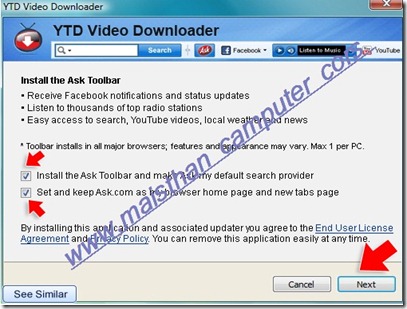
3.If you are interested in checking out the PC Tools Registry Mechanic, leaving the check box selected will add that tool to the installation. Otherwise, leave the box empty and click Next.

4.The YTD Video Downloader is now installed on your system, and if you want to start using it right away, simply click Finish.
5.Working with the application is a piece of cake. Simply copy and paste the YouTube video URL into the address bar, and if the video clip is presented in several resolutions with various file qualities, choose the one you prefer. At the end, choose the location in which the video will be stored on your computer. Finally, click the Download button.

6.Another cool feature of the program is the conversion option, placing the downloaded files into several standard formats. For instance, you can convert the MP4 files into 3GP in order to view the videos on your cell phone. Choose the Convert tab from the menu and then, select the video file to convert. Choose the new format, and click on Convert Video.

How is like you our this post if you want to more tips from our site so please contact us we will try according of your wise thank you.
Let’s get down to the nitty-gritty by visiting the following web address and downloading the software.http://download.cnet.com/YTD-Video-Downloader/3000-2071_4-10647340.html
1.Start by double-clicking the file to begin installing the application on your computer. By default, the program will be installed on your C drive – but of course, you can easily change the installation folder.

2.The next window will ask whether you want to use ASK as your main search engine, as well as setting your homepage to its address. You can skip this part simply by un-checking the boxes. Click Next to move on to the next section.
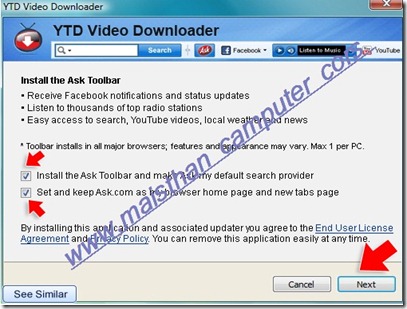
3.If you are interested in checking out the PC Tools Registry Mechanic, leaving the check box selected will add that tool to the installation. Otherwise, leave the box empty and click Next.

4.The YTD Video Downloader is now installed on your system, and if you want to start using it right away, simply click Finish.
5.Working with the application is a piece of cake. Simply copy and paste the YouTube video URL into the address bar, and if the video clip is presented in several resolutions with various file qualities, choose the one you prefer. At the end, choose the location in which the video will be stored on your computer. Finally, click the Download button.

6.Another cool feature of the program is the conversion option, placing the downloaded files into several standard formats. For instance, you can convert the MP4 files into 3GP in order to view the videos on your cell phone. Choose the Convert tab from the menu and then, select the video file to convert. Choose the new format, and click on Convert Video.

How is like you our this post if you want to more tips from our site so please contact us we will try according of your wise thank you.














0 comments